Webinar Guide
WorkCast webinar software
All our webinars are provided via the webinar software provider WorkCast. This page should guide you through use of the webinar platform and answer any common queries you may have.
If the information below does not answer your issue/query then please email [email protected] with the name of the webinar and the issue you are experiencing.
We have live technical support to deal with any connectivity issues during the webinars.
How it works
You will be emailed the registration link for each webinar and you can also access all of the registration links for upcoming webinars by logging into your members’ portal:
- ISFM vet members
Once logged in, click on the resources tab at the top followed by repository > vet documents > upcoming webinars - ISFM nurse members
Once you have registered you will receive a confirmation email and you will then be sent email reminders 1 day and 1 hour before the webinar starts.
On the night of the webinar make sure you test your internet connection – you can do so here and you can also find the link in your registration and reminder emails.
Once the webinar has taken place you will be sent a link to the recording – we aim to send out the follow-up emails the next morning, however, it can sometimes take a bit longer so please don’t email asking for the recording unless it has been a few days. The recording will also always be put up on your members’ portal so you can also access it there.
Don’t worry if you miss the webinar!
If you have registered you will still receive a follow-up email with a link to the recording or if you haven’t registered just log in to your members’ portal.
To view the recording you will need to be registered for that webinar – if you have registered just enter the email you registered with and if you haven’t just click the link to register.
CPD certificate
To access your CPD certificate during the webinar, click on the resources tab in the top right of the screen:

and then click on CPD certificate:

You can also access your CPD certificate after the webinar by either clicking on the link in your follow up email or by logging into your members’ portal and clicking on the webinar you need the certificate for. Again you will just need to click on the resources tab to access the CPD certificate.
Common queries
Registration
Q. I have not received my registration confirmation email
A. Some email providers have a ‘spam’ or ‘junk’ folder. Unrecognised/unknown emails can sometimes be directed to this folder.
- If your confirmation email has not arrived within a day or two of registering, check your spam/junk folder and if you still have not received it please email [email protected], with the name of the event.
Watching
Your webinar experience will be affected by your local connection, if you are having issues watching the webinar, including not being able to see or hear the webinar or the video is buffering or stopping and starting, follow these steps:
1. Refresh the page
2. Make sure your internet is stable (eg, you’re not on a train) – a poor internet connection is the most likely cause of a video that starts and stops and buffers frequently (you can test your internet connection here).
- For more information on issues with buffering or streaming – click here.
- An on-demand version of the event is always available later where you can allow the video to buffer and download prior to viewing.
3. Make sure that you are not using a work network (firewalls can sometimes block media streams)
4. Check that you have flash installed (iPhones/androids/tablets don’t need flash as they have a mobile stream).
- To download and install Flash – click here.
- To check your version of Flash – click here.
5. Check which browser you are using. Some internet browsers work better than others so if you are using a browser that isn’t friendly with Flash, such as Firefox or older versions of Internet Explorer, try a different browser such as Google Chrome.
We now have live technical support to deal with any connectivity issues during the webinars.
If you have any other questions about our webinar software please email: [email protected]